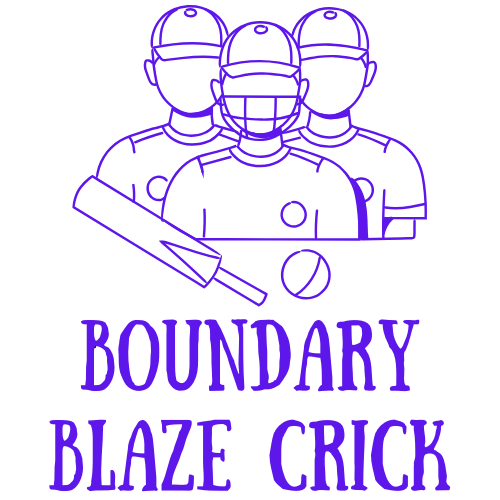How to Play Fantasy Cricket
How to Play Fantasy Cricket | Your Step-by-Step Guide
Welcome to the How to Play guide for Boundary Blaze Crick! Whether you’re a seasoned player or a newcomer to fantasy cricket, this guide will help you navigate the app, understand the rules, and build a winning team.
Step 1: Download the App
- Visit Our Homepage: Click on the Download App button prominently displayed on the Home page.
- Install the App: Follow the link to download the Boundary Blaze Crick app compatible with your device, and complete the installation process.
Step 2: Register Your Account
- Open the App: Launch the app once it’s installed.
- Create an Account: Tap on Register and enter the required information, including your email address and a unique username.
- Verify Your Email: Check your email inbox for a verification link. Click it to activate your account and gain access to all features.
Step 3: Build Your Fantasy Team
- Explore Players: Browse through the extensive list of players available for selection. Review their performance stats, recent form, and match conditions to make informed choices.
- Assemble Your Squad: Create a balanced team of batsmen, bowlers, all-rounders, and a wicketkeeper. Your selections will directly influence your points based on their real-life performances.
Step 4: Understand the Scoring System
- Learn the Balls System: Familiarize yourself with our unique scoring system, where each player’s actions—such as runs scored, wickets taken, and catches made—contribute to your total points.
- Choose Your Captain: Select a captain for your team, whose points will be doubled, enhancing your scoring potential during matches.
Step 5: Join Leagues and Contests
- Select a Contest: Pick from various leagues and contests that suit your playing style. Participate in public leagues or create private ones to challenge friends.
- Monitor Live Scores: Keep track of live match updates and player performances in real-time, allowing you to adjust your strategies on the fly.